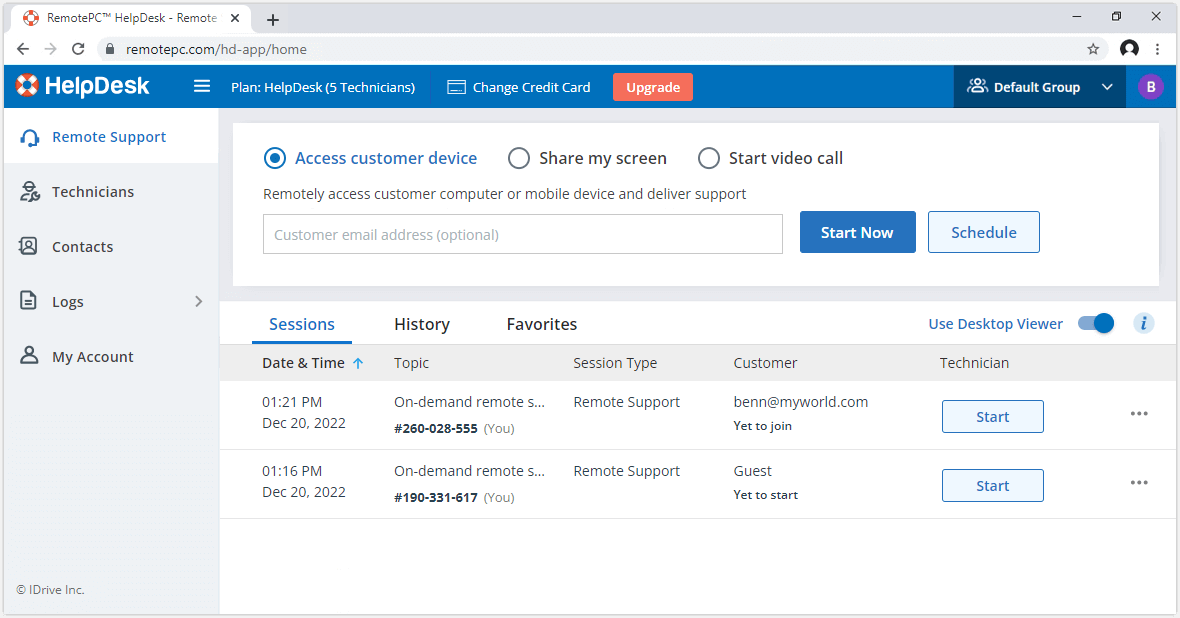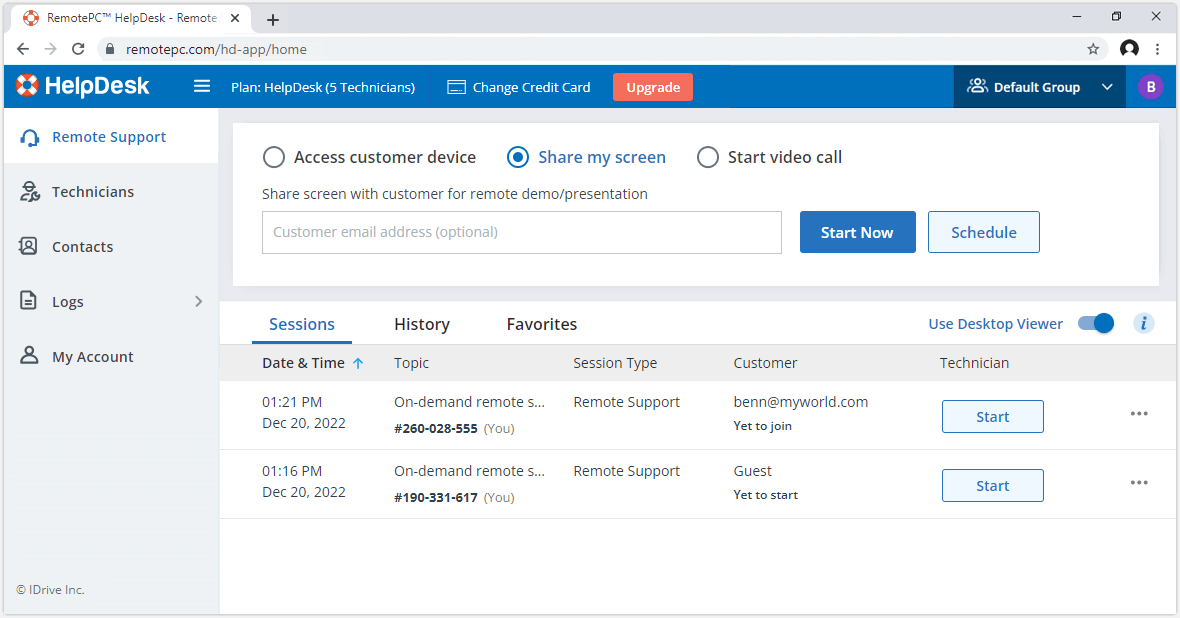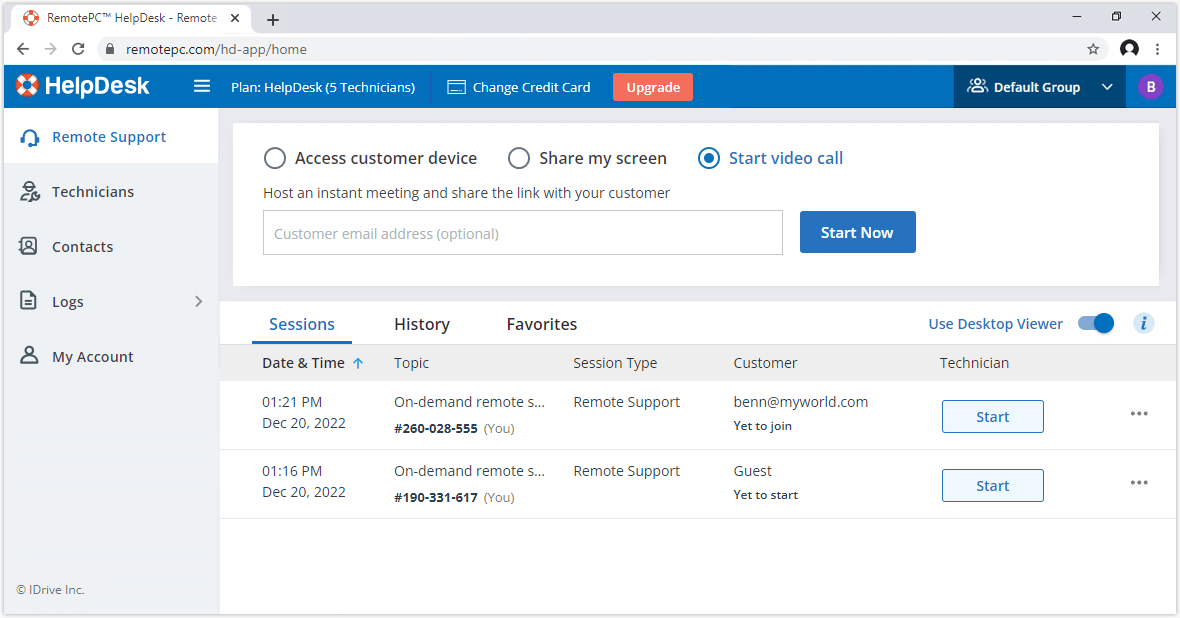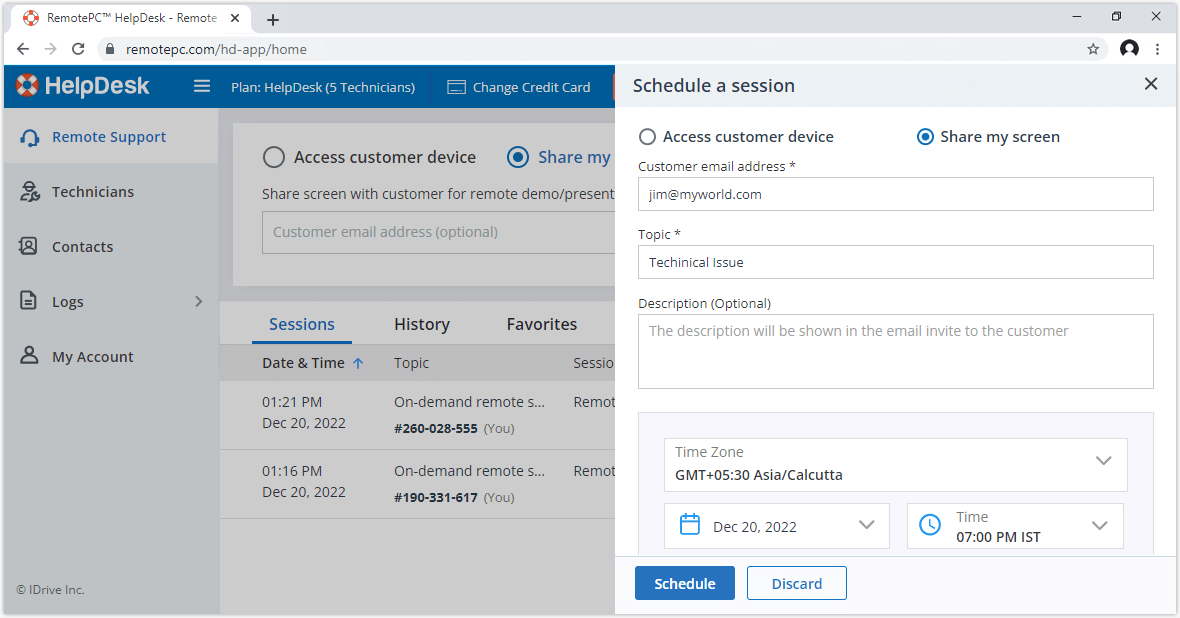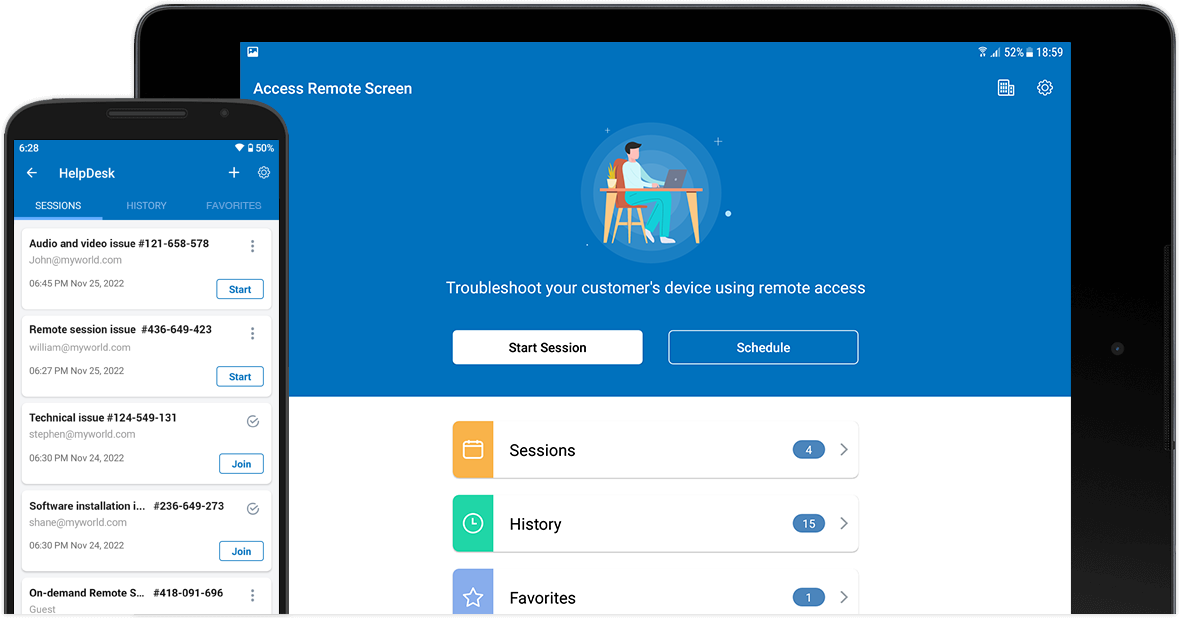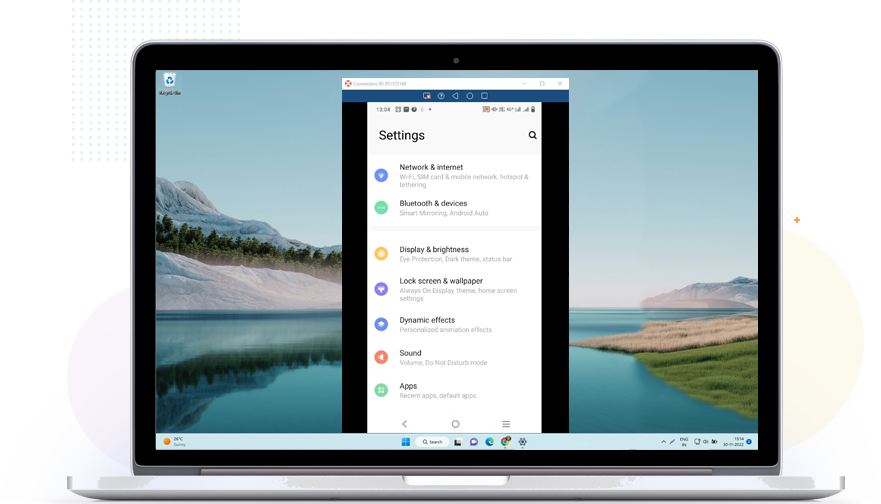Troubleshooting simplified for businesses and MSPs
-
Customer Support
Provide effective customer service via remote desktop software from anywhere. Get up to 60 FPS speed when connecting via desktop.
-
IT Help Desks
Your IT Help Desk can resolve customer issues and speed up resolution time with instant assistance, using remote desktop support software.
-
Computers and Mobiles
Remote into customers computers or iOS and Android devices from anywhere.
Why RemotePC™ HelpDesk?
-
Remote assistance
- With an email invite or session code, establish an ad-hoc remote session at request for quick fix.
- Get near 60 FPS speed during sessions via desktop; use in-session chat, access multiple monitors, receive files, lock computer, etc.,
-
Security
- Industry standard TLS v1.2 and AES 256 bit encryption ensures secure remote sessions.
- Verify sign-ins via additional one-time code sent to email for two-factor authentication.
-
Simple to use
- Technicians can log into their accounts from any device or web browser to provide remote support.
- Privacy-focused cross platform remote desktop support software.